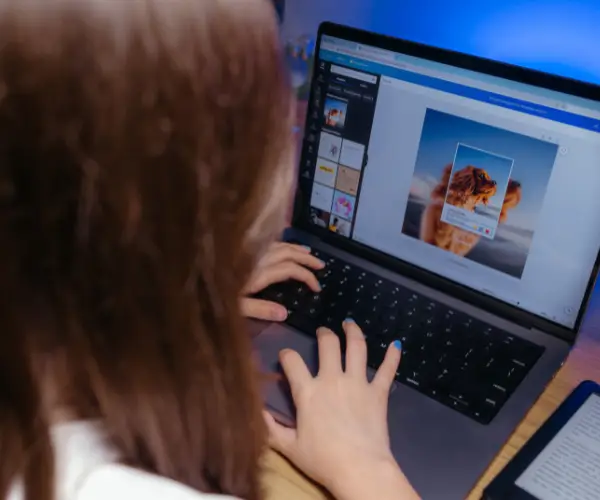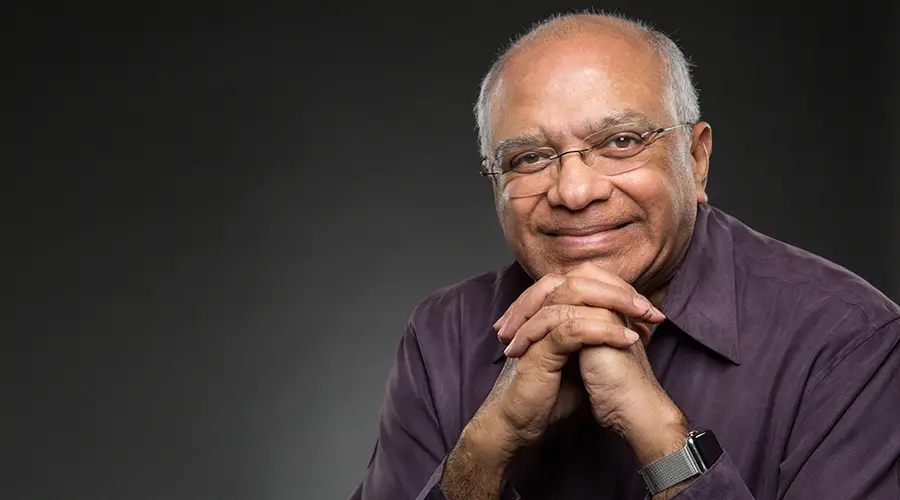Formulas can be a little tricky to understand when you are only using the cell references — especially when it might be a spreadsheet that someone else originally created. But with Range Names, you can rename these cells so that they have more meaningful names. These Range Names can be used in formulas too. In the example above, Nicky renames the cell with the VAT rate to make this easier to find — and it can even be used in formulas.
Related blogs
- How to Create Absolute Cell References in Excel — in this short video Nicky explains how to create Absolute (and Partial) Cell References, to make sure that your formulas look at the same fixed cell, column or row each time it’s copied.
- How to Create a Pivot Table in Excel — one of our favourite features in Excel, Pivot Tables are the perfect way to sort and analyse your data.
- 5 Shortcuts in Excel You Never Knew Were There — Many of us are familiar with copy and paste (Ctrl + C and Ctrl + V). But how many other keyboard shortcuts do you know? Save time with these five shortcuts.