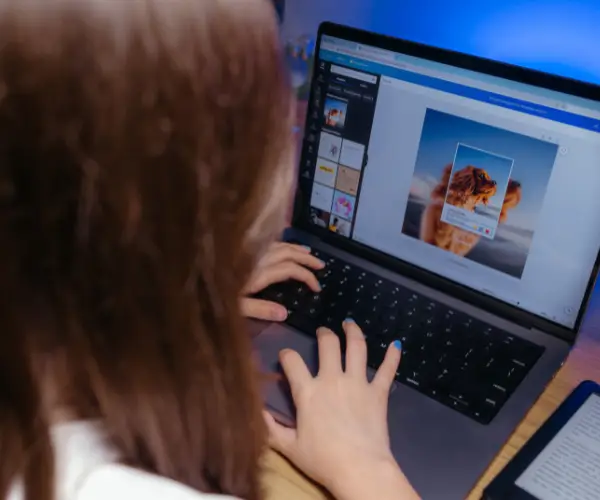Having long been central to the functioning of the World Wide Web, JavaScript engines are now also present in a variety of non-web programs (such as word processors and PDF software).
At Microsoft’s recent Build 2018 conference, they announced that custom JavaScript functions will soon be supported in Excel spreadsheets. You’re probably familiar with Excel — it’s an almost indispensable tool in the modern workplace, with everyone from glossy magazine publishers to high street banks relying on it day-in, day-out.
What will support for JavaScript functions bring to Excel?
You’ll have the option of creating custom Excel formulas using JavaScript code, and these will be stored in the program’s formula database. Once created you can insert the formulas within the spreadsheet, this will stimulate the JavaScript code (which a JavaScript interpreter will process).
The addition of custom JavaScript functions gives Excel further versatility when working with data, as well as the capacity to incorporate a larger pool of information from web and third-party services.
At the Build conference, Microsoft underlined the primary benefits of custom JavaScript functions as the ability to “Calculate math operations, like whether a number is prime; bring information from the web, like a bank account balance; and stream live data, like a stock price.”
How does it work?
JavaScript functions are to be accessed in the same way as Excel’s already-existing functions — you know, =SUM(), =AVERAGE(), =MIN(), =MAX() etc.
Only, there is a slight difference. To activate JavaScript functions in the first place you need to manually load them via the Excel add-ins feature. Once this is done they’ll remain active every time you open that spreadsheet on the same computer.
At present, JavaScript functions are only available in Developer Preview on Windows, Mac, and Excel Online, but availability for all users isn’t far off.
If you’re on Developer Preview, than a detailed account of how to get JavaScript functions up and running can be found here.