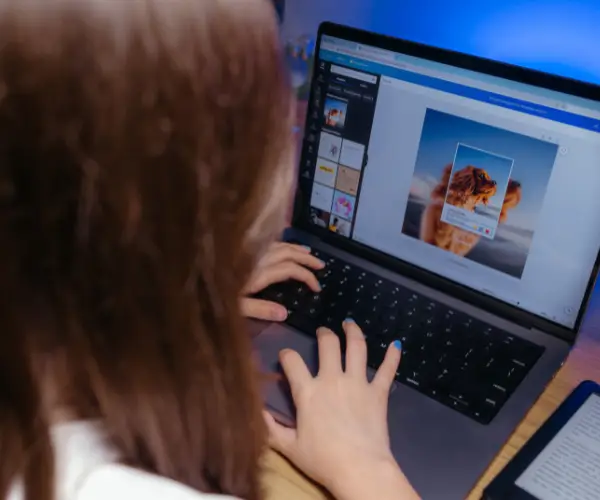About Autosum
The Autosum formula in Excel lets you calculate the total of a specific set of cells — usually the total of the column or the row. It’s great if you want to calculate the total number of sales in a month, for example. Generally we use the Sigma icon or manually type in =SUM() – but there is a faster way to do it. In this video, Nicky explains the shortcut for Autosum, and how you can use it to save time when working with spreadsheets.
Related blogs
- Calculations on a Filtered List — Learn how to use the SUM function when your data has been filtered in a table in Excel in Darren’s blog.
- Calculating Age — What if you want to calculate how many years it’s been since a date passed? Ian explains how in this blog.
- How to Use Flash Fill in Excel 2013 Onwards — With Flash Fill, Excel can combine the information in two columns for you, or pull out a specific piece of text out of the middle of a cell for you. Find out how in this video.
- 5 Shortcuts in Excel You Never Knew Were There — Many of us are familiar with copy and paste (Ctrl + C and Ctrl + V). But how many other keyboard shortcuts do you know?