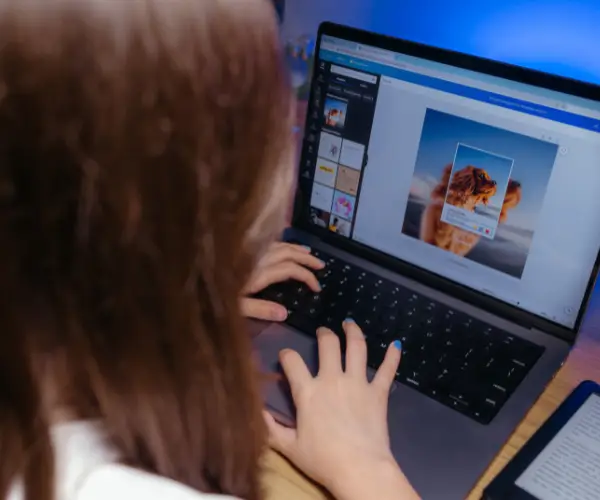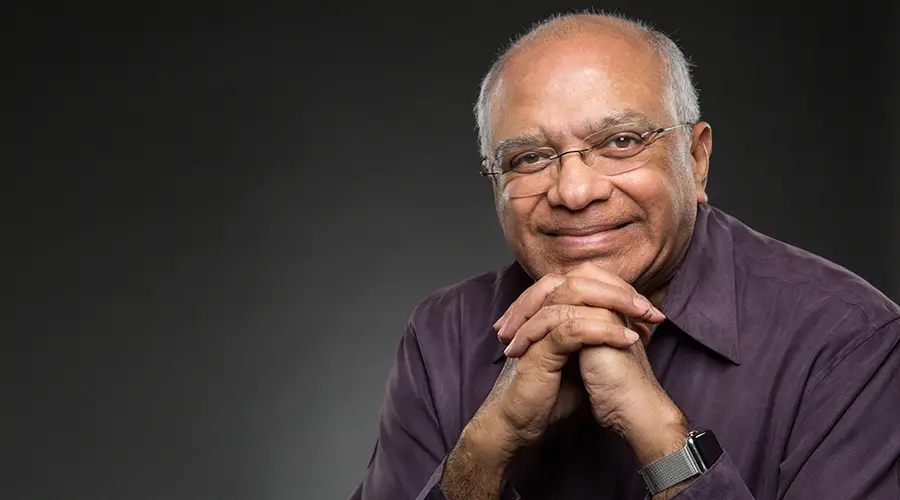When you create a drop-down menu in a cell, it means that the user can only select one of the options from the menu – they are not able to enter their own data. This is a great way to save time during data entry, minimise the risk of typos and mistakes, as well as ensure that there are no invalid entries. It also makes it much easier to filter and analyse your data. In this two-minute video, Nicky explains how to create your own drop-down menu using Excel’s Data Validation tool.