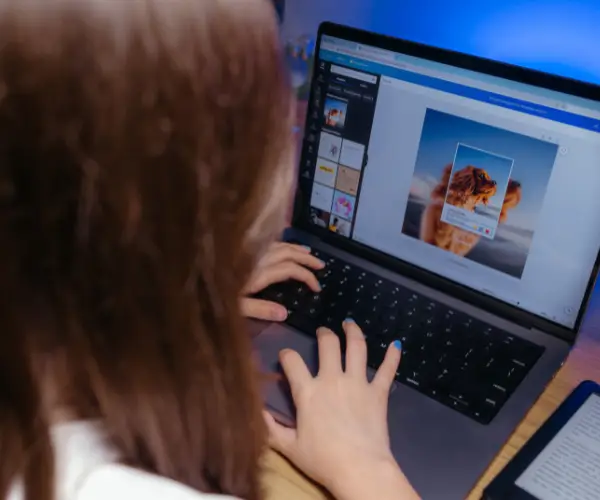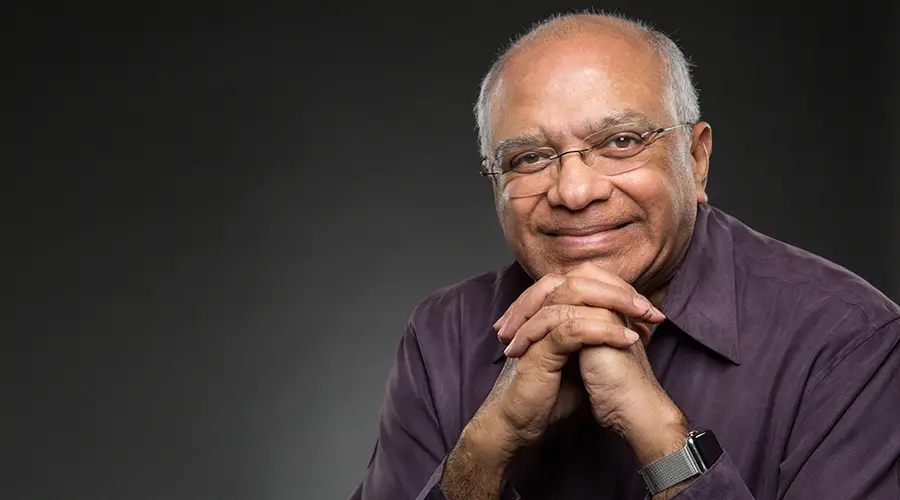I think we’ve all declared our love of Pivot Tables haven’t we? If you’re still undecided let us offer you another inducement.
You can learn how to create a basic Pivot Table in just 3 minutes in our previous blog, How to Create a Pivot Table.
In the screenshot below we’ve created a Pivot Table from our staff database. We’ve created this because we want to be able to see all the staff Salaries and Bonuses by department. We could have put the department field in the row labels area but ideally we’d like each department on a different sheet so that we can send the results to each department head.
So for now we’ve put Department in the Report Filter area of the Pivot Table.
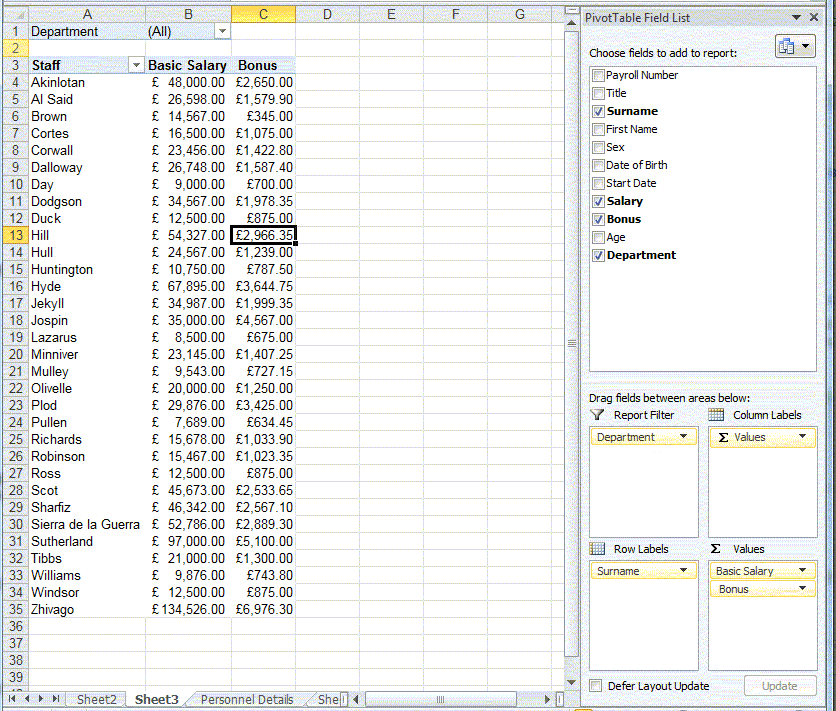
Putting ‘department’ in the Report Filter area of the Pivot Table
The next step is to get the Pivot Table to place the filtered data onto new sheets, and this is just too easy…
1. Go to the Options tab of the Pivot Table tools tab on the ribbon
2. Click on the options drop down
3. Click Show Report Filter Pages
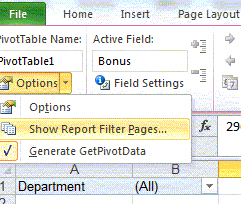
Selecting Show Report Filter Pages
4. If you have more than one field in the Report Filter area of your Pivot Table, make sure you select the correct one!
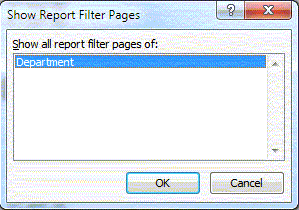
5. Click OK – and that’s it!
A new sheet has been created for each department, has been named and has got the correct data on!
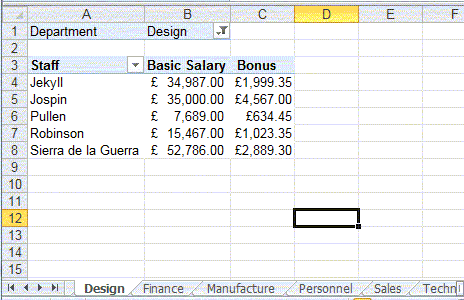
New sheet with correct data on it!
Related Blogs
- How to Create a Pivot Table – If you’ve never used Pivot Tables before, start with this two-minute video.
- How to Group Dates Together in a Pivot Table – Learn how to group your data together by date in this short video.
- How to Use Pivot Tables in Excel to Create Sub-Reports – Another useful function of Pivot Tables that could save you time at work.