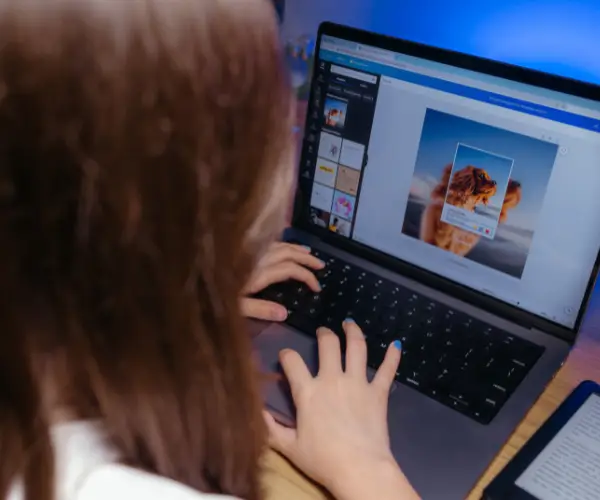Absolute Cell References, or adding in dollar signs ($) to your formulas, are absolutely essential when copying across formulas. It ensures that a formula will always refer to the same cell each time, rather than updating it to another cell each time it’s copied. With a Partial Absolute Cell Reference, you can fix just certain elements of a formula — the row or the column reference, or both.
Partial or Mixed Absolute Cell References can save you lots of time when you need to create lots of calculations. In the short video above, Nicky uses this trick to calculate the price of different products in different currencies — without having to type in each formula individually, or separate ones for each column or each row.
Related blogs
- How to Create Absolute Cell References — New to Absolute Cell References? Start with this two-minute video first!
- How to Create a Pivot Table — If you’ve never used Pivot Tables before, start with this two-minute video.
- How to Group Dates Together in a Pivot Table — Learn how to group your data together by date in this short video.
- Save Time in Excel with Autofill — Autofill can save you lots of time, filling in data so you don’t have to type it in yourself.