How To Collaborate While Working Remotely With Microsoft Teams

With the majority of the workforce now moving to working entirely from home, people are adjusting to new ways of working together without being able to just turn to a colleague and ask something.
Microsoft Teams offers many benefits for remote work environments, allowing teams to continue to collaborate and communicate. In this blog, Ed explores our favourite three features of Teams that will change the way you work in Office 365 forever.
The Office App is Becoming the Microsoft 365 App: What You Need to Know

Users of The Office App may have spotted some significant changes due to a rebranding to The Microsoft 365 App.
In this blog, Happy trainer Ebbie quickly highlights and explains how to start navigating these changes.
How Home Working Can Help Your Business to Remain Healthy During the Coronavirus Crisis

If your workplace had to close due to the Coronavirus crisis, would your organisation be prepared? Fortunately, it’s now easier than ever to work remotely using tools in Office 365 and G Suite, such as video conference calls, online apps and Cloud-based file storage.
5 Tips for a Blissfully Easy Office 365 Roll Out
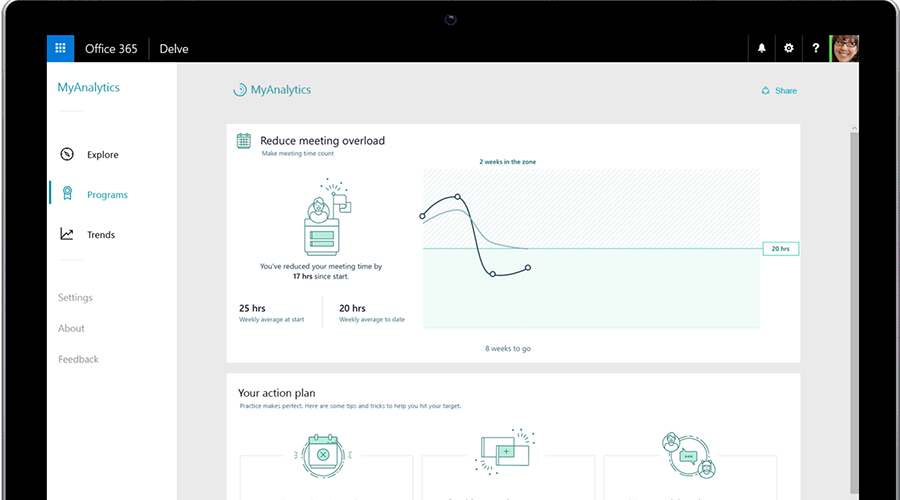
If you’re reading this, you’re probably involved or soon to be involved in rolling out Office 365 to your organisation. Whether you are setting Office 365 up yourself or liaising between your users and your IT consultants we have a few tips to make the process go as smoothly as possible.
Save Time in Excel with Autofill
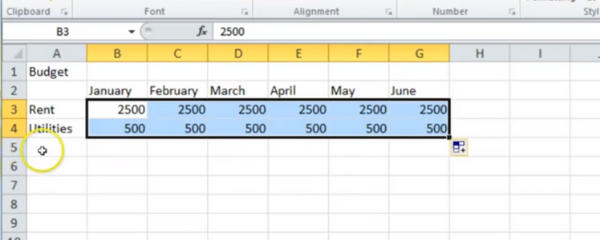
Autofill is one of our favourite Excel tools for saving time. In this two-minute video, Nicky explains how you can use Autofill when creating a small budget spreadsheet from scratch so you hardly have to type a thing!
How to Extract First Names from Full Names in Excel Spreadsheets
If you are creating a Mail Merge using an Excel spreadsheet, this trick may help you. Often when downloading your data from your Client Relationship Management software or similar into a spreadsheet ready for a Mail Merge, you will find that both the first and last name are in the same column. In this blog, Henry explains how you can easily extract this information into two columns. Get in touch 020 7375 7300 Send us a message hello@happy.co.uk I seem to be sending a lot of merged emails lately and the source file for those emails generally contains the full name and the email, but not the first name. This is tricky as it is always nice to be able to say Hi Rosie, rather than just Hi or Hi Rosie Shepherd. And you can, because extracting the first name is fairly easy: Find the first space Step 1 is to find where the first space occurs, as this will normally be the end of the first name. Use the FIND function, which finds a character – or set of characters – in a cell, for this. This example finds the first space in A2: =FIND(“ “,A2) You can use the same technique for extracting first names from email, if the email format consists of firstname.surname@. In that case you search for the first full stop. Use the first space to find the first name You can then use the LEFT function, which takes the left most characters in a cell. Assuming here that the @FIND function has placed the position of the first space in C2. =LEFT(A2,C2-1) It is -1 because you don’t want to include the space itself. You can combine these two into one function like this: =LEFT(A2,FIND(“ “,A2)-1) What if some people have only entered a first name? If there is no space because they have only entered their first name, the above function will result in #VALUE! appearing. This can be fixed using the ISERROR function, which allows you to specify what happens if this function results in an error. We are assuming that the error results from there being only one word (the first name) in the name cell. So: This results in this function: =IF(ISERROR(FIND(” “,A2)),A2,LEFT(A2,FIND(” “,A2)-1)) If looking for a space in A2 results in an error, display A2. If there is a space, take all the characters up to the space. This function will work, as long as nobody has put Mr or Professor or similar in front of their name. And it also relies on the first name coming first, which isn’t true in all cultures.
3 Things You Can Do in Excel Without Maths
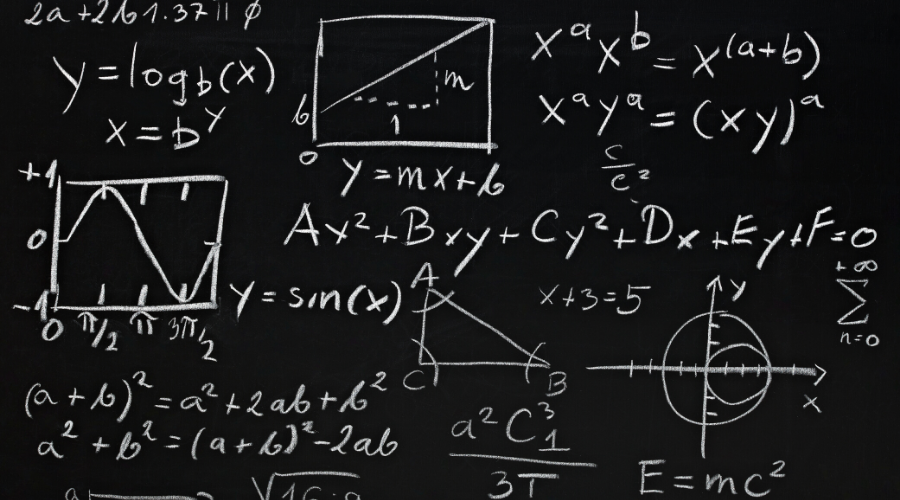
Do you avoid Excel because of the maths?
As an Excel trainer, one of the most frequent comments I get from learners is that they avoid Excel because of the maths. I know the feeling. I manage with maths in my day-to-day life but I’m the first one to reach for a calculator when it gets complicated…or even when it doesn’t! I’ve never felt as at home in the world of numbers as I have amongst words.
This feedback from learners is why we have now developed a new course, Excel Without Maths. In this blog, Rachael explores three things you can do in Excel without using any maths.
How to Create a SharePoint System That Will Help You Work Smarter
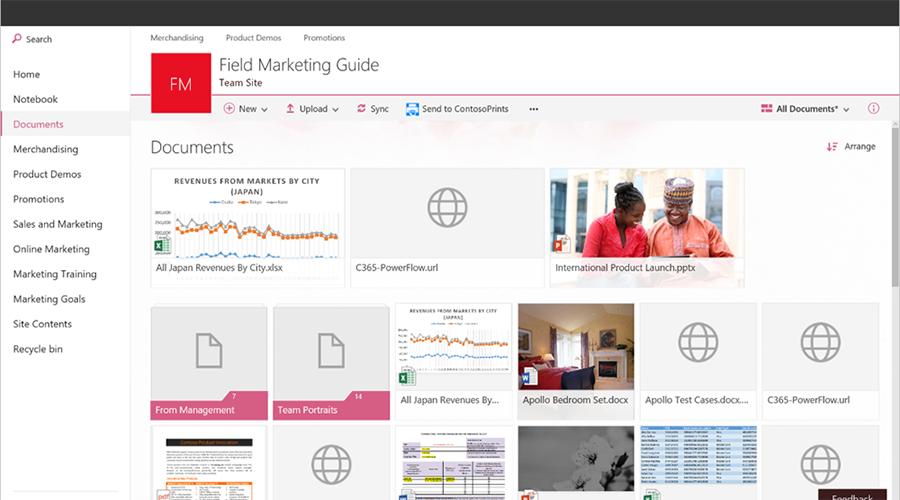
“My manager just wants one simple library with all the folders from our server just copied across.”
We hear this all the time! So often a manager will hear or read how the competition is making great use of SharePoint and will ask for a library to be set up, without fully understanding its potential.
In this blog, Darren gives five top tips to help you create a SharePoint 365 system that will help your organisation collaborate better, improve processes and work smarter.
How to Get the Most Out of MyAnalytics
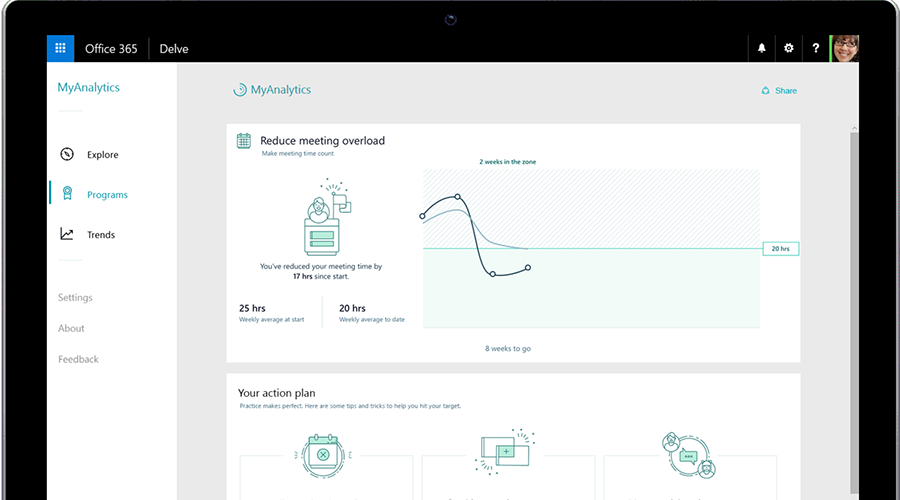
Microsoft has started rolling out a brand new feature for Office 365 subscribers — MyAnalytics. This new tool provides tips for improving your focus and establishing a healthy work-life balance.
In this blog, Billy takes a look at the new features of MyAnalytics and how it can help you to use your time better.
New Course Announcement: Excel Without Maths

Explore features in Excel that don’t involve any maths calculations on our brand new, one-day course.





