Make Your Excel Formulas Easier to Understand with Range Names
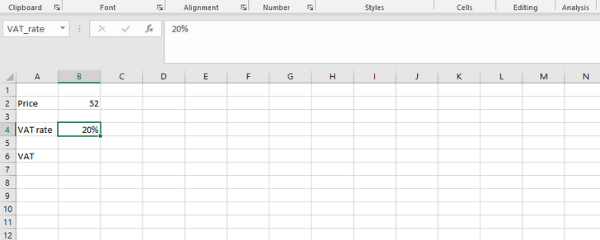
Usually we refer to cells in Excel by their cell references, such as A1. This can make deciphering formulas difficult, especially when working with spreadsheets that other people have created.
In this 2 minute video, Nicky explains how to create Range Names to make your formulas more meaningful.
How to use Outline View in PowerPoint

With Outline view in Microsoft Word and PowerPoint, you can quickly and easily create a short summary of the content of your document — without the need to type it out again.
In this blog, Edmund explains the benefits of Outline view and how to do it.
5 Shortcuts in Excel You Never Knew Were There

Many of us are familiar with copy and paste (Ctrl + C and Ctrl + V). But how many other keyboard shortcuts do you know?
In this week’s blog, Fenella explains five Excel shortcuts that you never knew were there, such as the shortcut for the Autosum function and moving around sheets — and which will save you time when working.
How to Use Pivot Tables in Excel to Create Sub-Reports
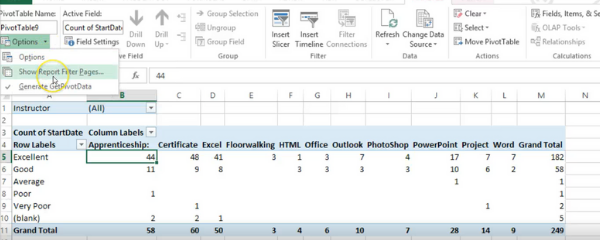
In this 2 minute video, Nicky explains how you can create sub-reports using the Pivot Tables function in Excel. In this example, Nicky creates a Pivot Table showing evaluation scores from training courses – then creates a sub-report, displaying each trainer’s scores on a different sheet.
How could this tip save you time at work?
How Microsoft Teams Keeps Improving Our Remote Working Experience

Since spring 2020, Microsoft Teams has become a household name. With Teams, you can keep your files, conversations and video meetings all in one place, making remote working so much simpler.
Microsoft has been adding new features to the application throughout the course of the year in order to make the software more immersive, flexible and convenient. In this blog, Billy highlights a range of Teams’ latest innovations, which are designed to both enhance user experience and improve productivity in our ‘new normal’.
The Curious Case of Teams and Unconscious Competence

As the year draws to a close, thoughts naturally turn to the word of the year. If we narrow our scope to the workplace, “Teams” has to be high on the list.
But while those of us who have been working on computers for years could adapt to MS Teams with very little difficulty, we shouldn’t neglect those whose roles previously required little or no IT knowledge.
In this blog, Darren looks at how a simple application like Teams is not always so simply explained to newcomers.
How to Speed Up Searching Your Emails in Outlook
How often do you struggle to find an email that you need in Outlook? In this short 2 minute video, Nicky explains how you can use the search tools in Outlook to speed up finding emails in your inbox. These handy tools search all folders, and allow you to enter in as much information as you remember about the message.
How to Sync Your Files in SharePoint
If you use SharePoint at work, you might be missing being able to manage your files using Windows Explorer or the File tab in your applications. In this short video, Rachael explains how you can Sync your SharePoint Libraries so that you can browse, copy and paste your files just like you are used to.
Sharing and Collaborating on Documents with OneDrive
Microsoft’s Office 365 suite includes OneDrive, your individual storage area. Your files are stored securely on the Cloud, so you can access them anywhere. This also means you can easily collaborate and share your files with your colleagues – in this short video, Rachael explains how.
How to Group Dates Together in a Pivot Table in Excel
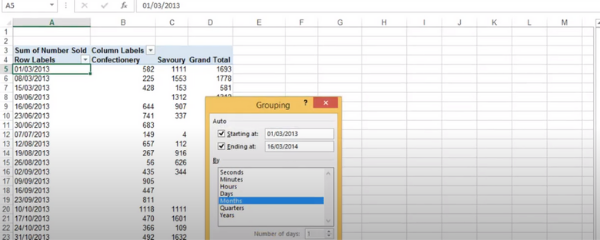
Pivot Tables are a fantastic way to make sense of complex tables of data. In this two-minute video, Nicky explains how your Pivot Tables can show group your data by Month and Year with just a few clicks.





